Momentum and Collisions
Car Rear Ends Truck
QuickTime Movie
This animation depicts an inelastic collision between a truck and
a car. In the collision between the truck and the car, total system
momentum is conserved. Before the collision, the momentum of the car
is 20 000 kg*m/s and the momentum of the truck is 0 kg*m/s; the total
system momentum is 20 000 kg*m/s. After the collision, the momentum
of the car is 5 000 kg*m/s and the momentum of the truck is 15 000
kg*m/s; the total system momentum is 20 000 kg*m/s. In accord with
the law of conservation of momentum, the total system momentum is
conserved. The momentum lost by the car (15 000 kg*m/s) is gained by
the truck.
An analysis of the kinetic energy of the two vehicles reveals that
the total system kinetic energy before the collision is 200 000
Joules (200 000 J for the car plus 0 J for the truck). After the
collision, the total system kinetic energy is 50 000 Joules (12 500 J
for the car and 37 500 J for the truck). The total kinetic energy
before the collision is not equal to the total kinetic energy after
the collision. A portion of the kinetic energy is converted to other
forms of energy such as sound energy and thermal energy. A collision
in which total system kinetic energy is not conserved is known as an
inelastic collision.
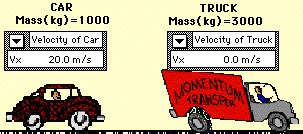
Animation Duration: 3 seconds
Download Time: approx. 20 seconds (28.8 kbps
modem)
Includes "Fast Start" feature (will start
before download is completed)
The animation was created on a Macintosh
using the Interactive Physics program from Knowledge Revolution. The
animation was then saved as a QuickTime movie. The above image is
merely a screenshot of the first frame of the QuickTime movie. The
actual QuickTime movie can be viewed within your Web browser using
the appropriate plug-in or viewed in a separate application window
using a helper application; the buttons below leave you with the
choice as to how you would like to view the movie.
View in Web Bowser using appropriate
plug-in on a Macintosh.
View in Web Bowser using appropriate
plug-in on a Windows machine.
View in separate window using Helper
Application.
Information is available (at other sites)
about the following topics:
QuickTime Movies
Acquiring QuickTime
Plug-in to View Within the Web Browser
Configuring
Your Web Browser to View Embedded QuickTime Movies
Using MovieStar
Plug-in to View as a Fast Start QuickTime Movie
For more information on physical descriptions of ray optics, visit
The Physics Classroom
Tutorial. Specific information is available there on the
following topics:
|